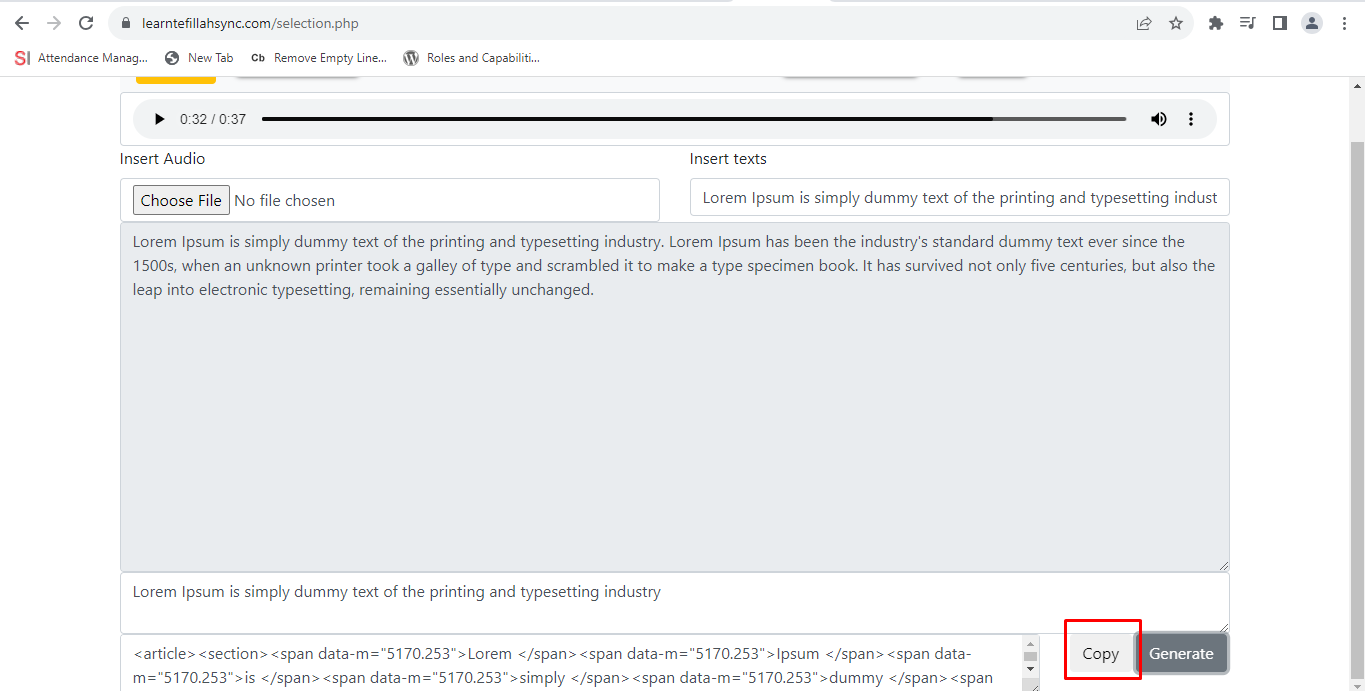How To
Word Mapping
Step 1: Click On the Selection Mapping button on the Homepage
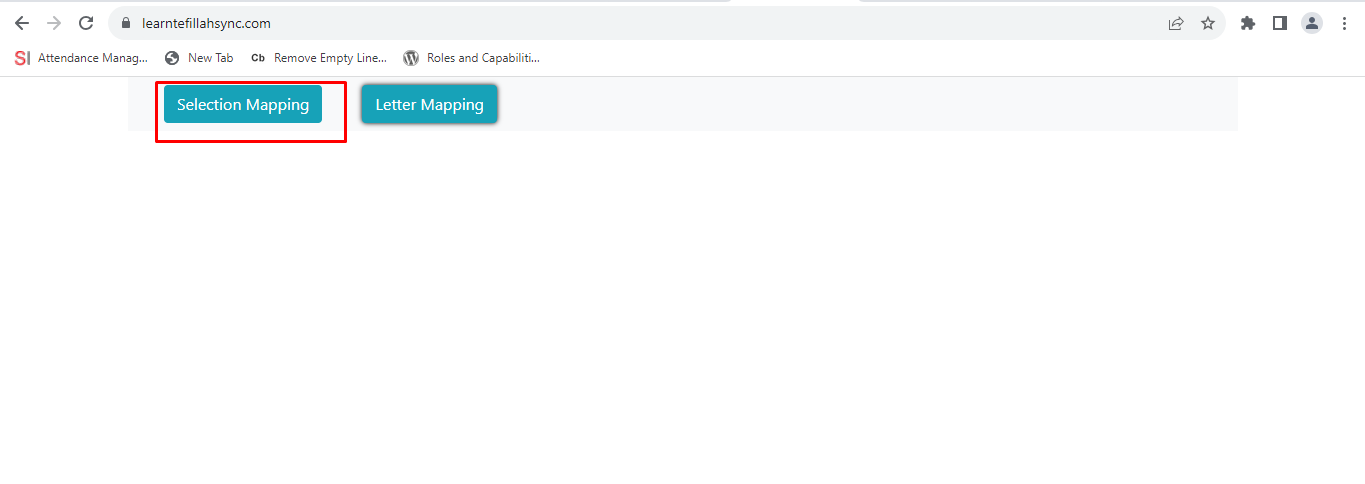
Step 2: Click On the Word Mapping
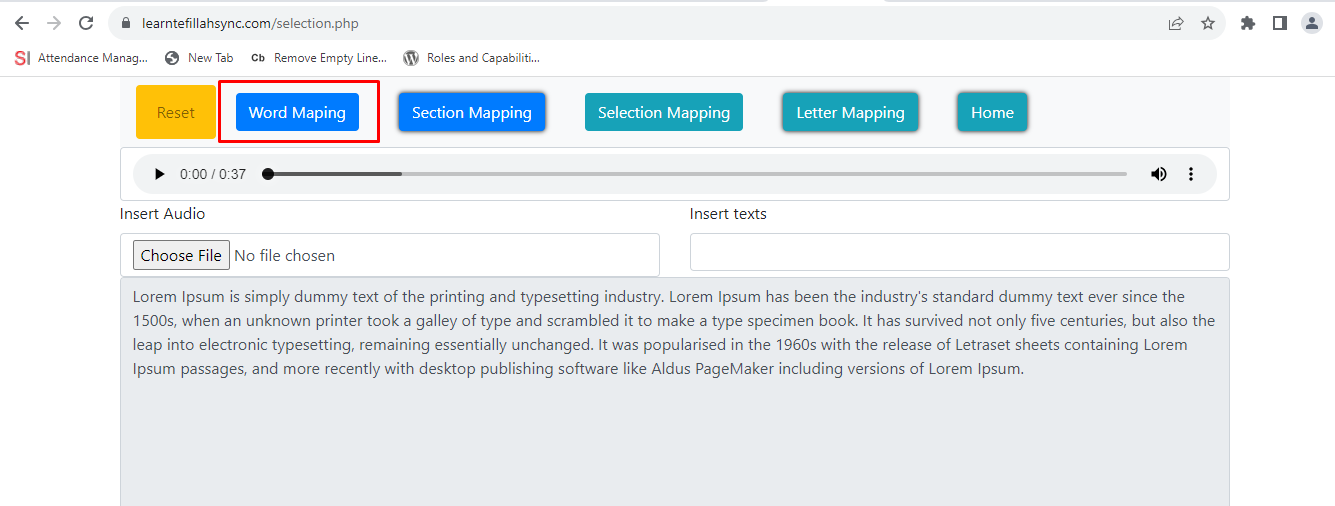
Step 3: There is an option to upload your audio file. Click on insert Audio button
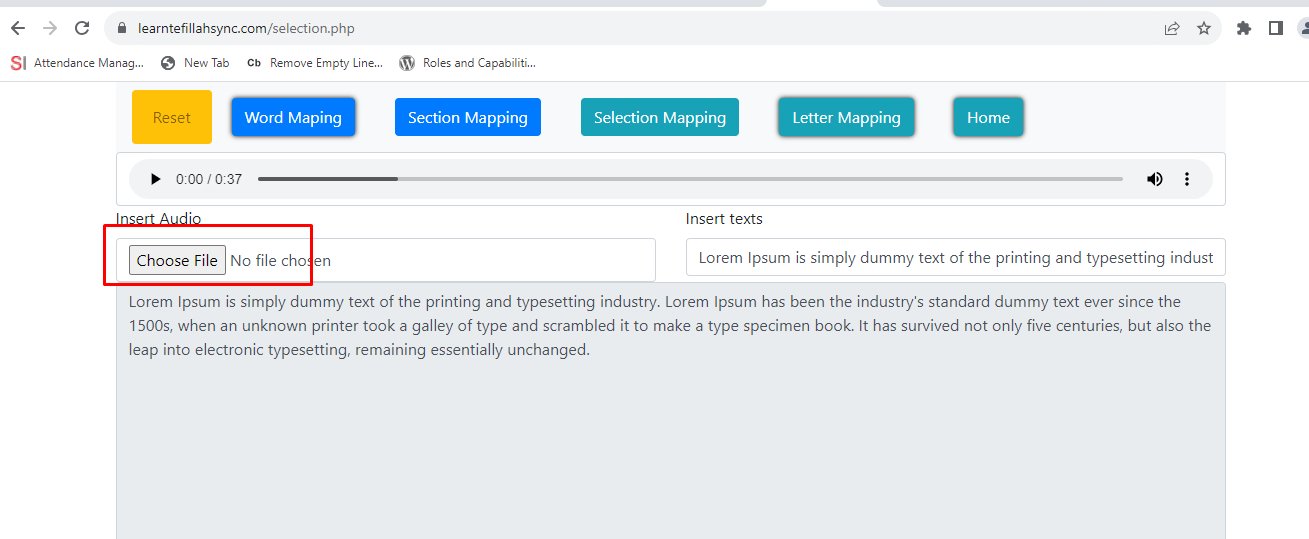
Step 4: Insert your text wich will be mapped with your audio
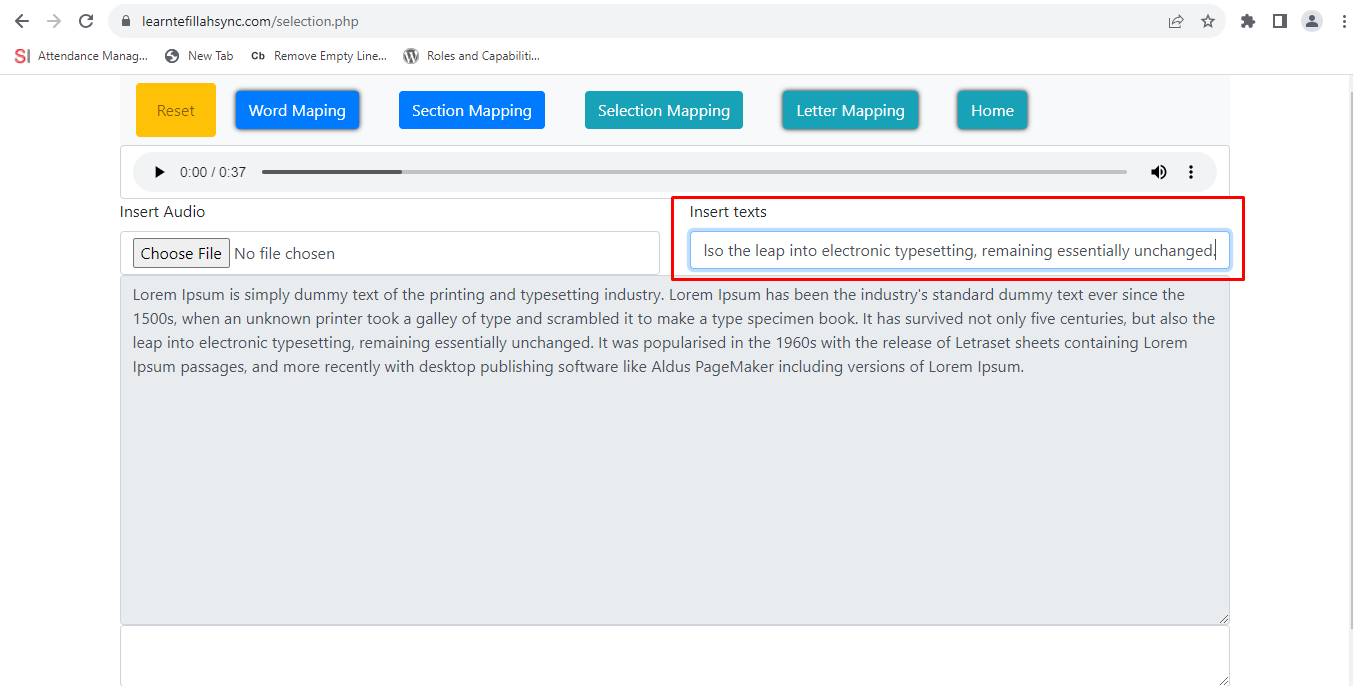
Step 5: You shoud play the audio first
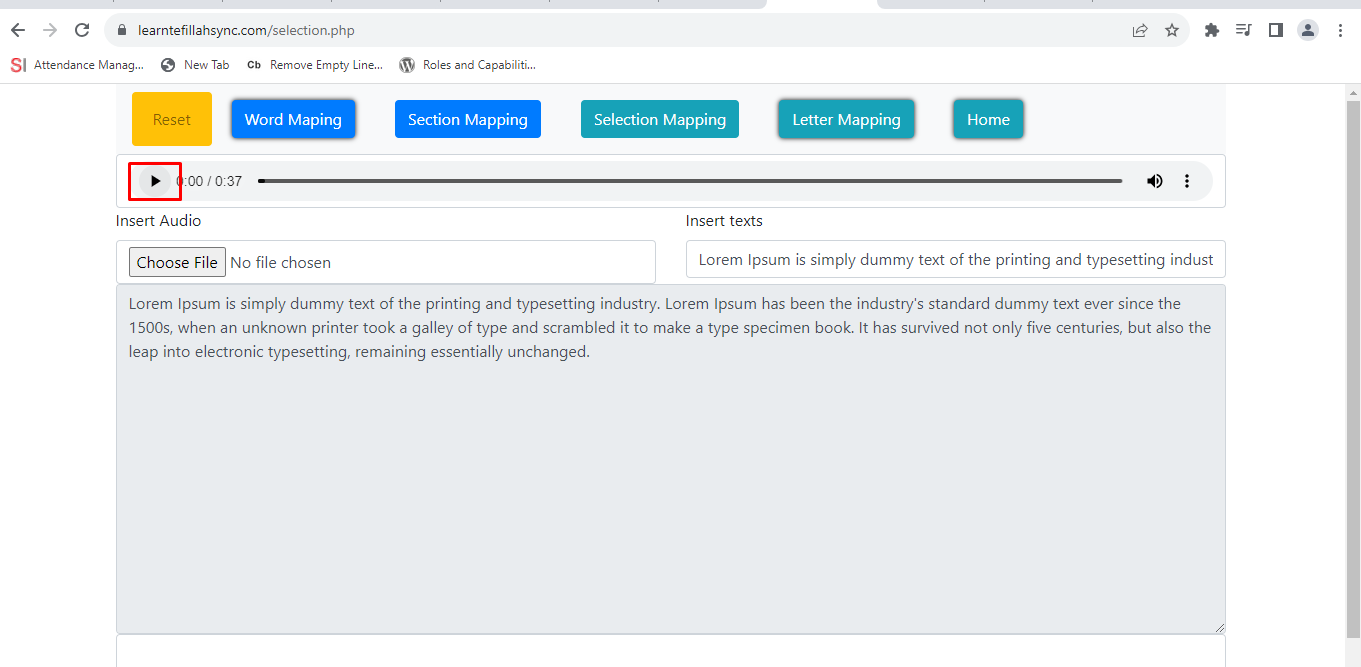
Step 6: Now select the text by dragging the mouse pointer.
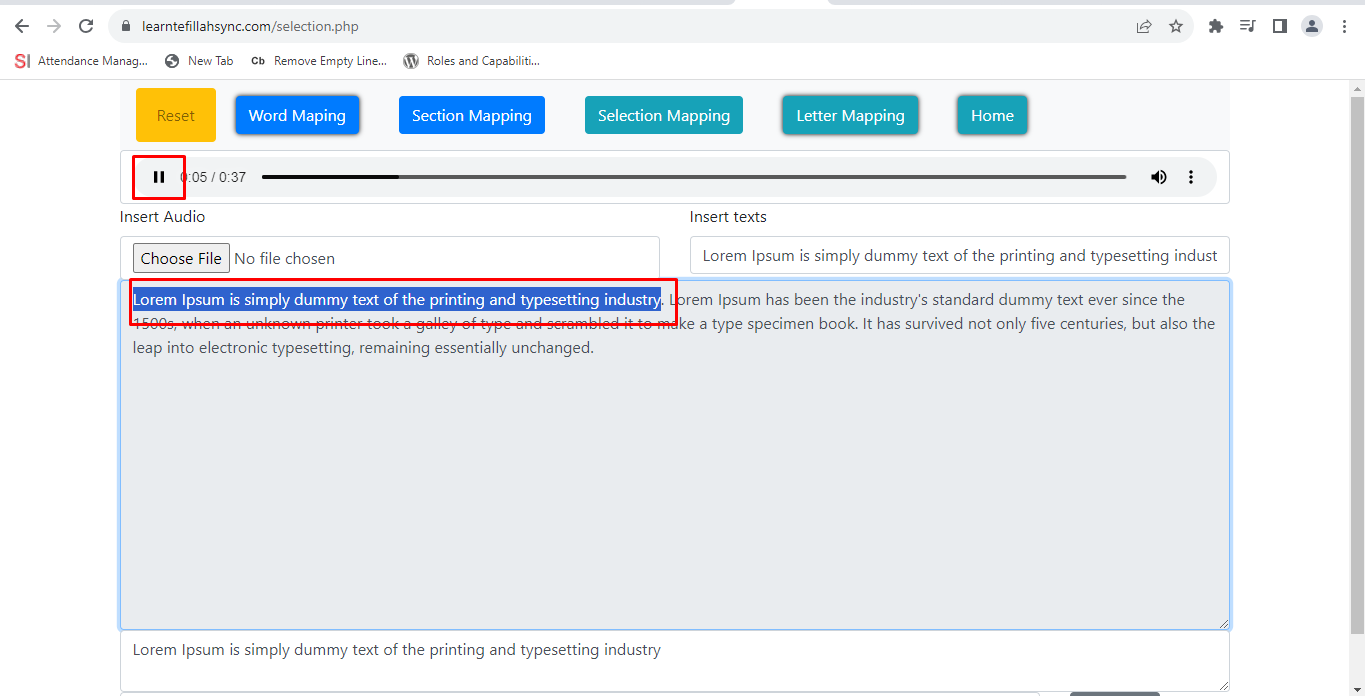
Step 7: After it don't forget to pause the audio.
Step 8: At the end click on Generate button, you will get the srt formatted text here
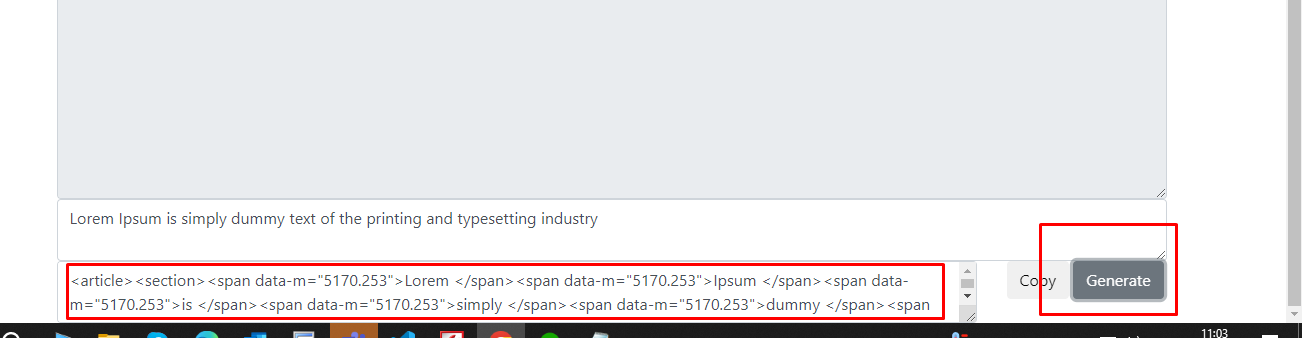
Step 8: Click on the Copy button and paste it into your site